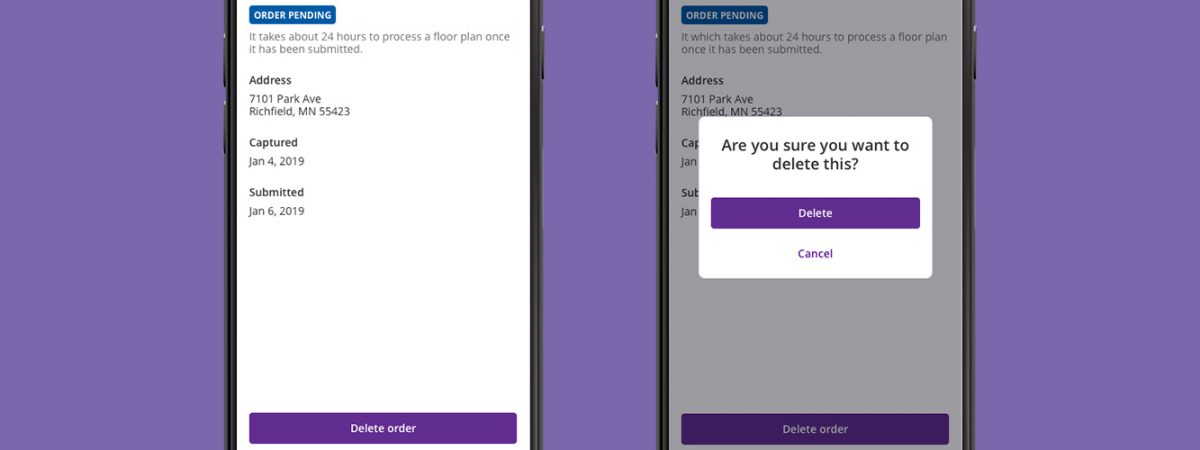Cancel Pending Floor Plan Orders
Have a home scan you didn’t mean to submit? Beginning June 10th, you can delete a home scan that is in “Order Pending” status right from the FloPlan app.
What Has Changed?
Previously, you needed to contact support to cancel your order in process. Now, this feature is available directly in both the FlōPlan Mobile App and the Web App.
Why Did We Make These Changes?
Some users create a home scan to see how the system works and accidentally submit the home scan to be processed into a floor plan. Cancelling a pending floor plan order was a manual process that required taking time to call our support team. This new functionality allows you to cancel without delay and without contacting the FlōPlan Team!
What else?
-
- When a pending floor plan order is deleted, the invoice is cancelled and you will not be charged for the floor plan.
- Floor plans with a status of “Order Pending” can be cancelled from either the floor plan detail screen or from the add payment method screen.
- On the floor plan detail screen, a Delete button has been added.
- Floor plans are in “Order Pending” status in two situations:
- After you press “Process Scan,” the invoice takes 1 hour to finalize. During that time, the floor plan is in “Order Pending” status. Once finalized, the status changes to “Processing” and the order can no longer be cancelled.
- If you press “Process Scan” and your account does not have a payment method on file, the floor plan will be in “Order Pending” status until a payment method is added.