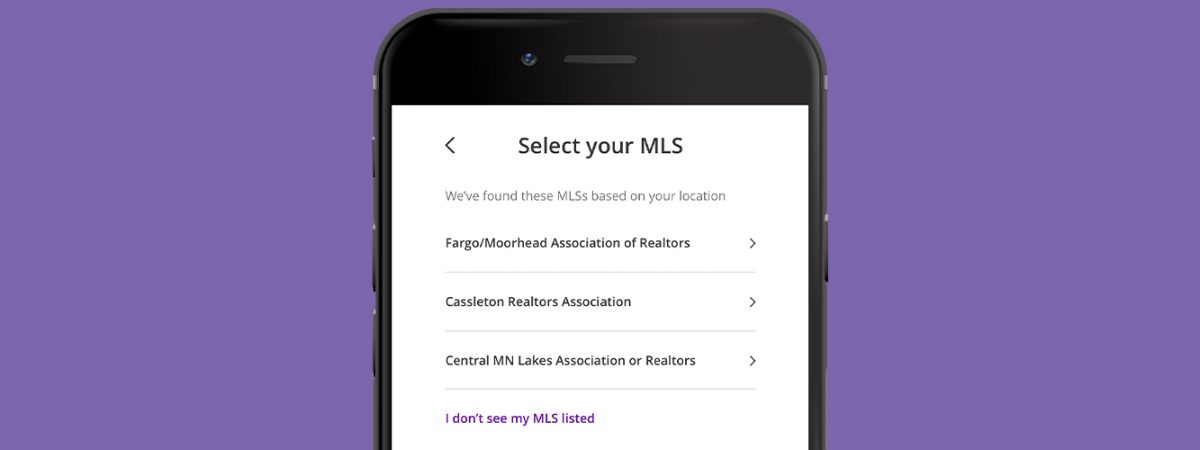Choose Your MLS When Logging In
When creating an account or logging in, the FlōPlan system will now ask which MLS you would like to log in to. After you choose your MLS, you’ll be brought to the login method for your MLS.
What Has Changed?
Previously, you could only log in using Flexmls credentials. Now everyone, including members of non-Flexmls, FlōPlan-enabled MLSs will sign in or link their accounts using the login method set up by their MLS.
You will now be prompted to choose the MLS when logging in. As before, you can then link your other active FlōPlan-enabled MLS accounts to a single FlōPlan Account from the “Account” menu.
Why Did We Make These Changes?
As we launch FloPlan for additional MLSs that are not using Flexmls credentials, we needed to accommodate a login process that functions for both Flexmls subscribers and non-Flexmls users.
Other Important Notes
- You will continue to choose “Sign in with MLS” when logging in or creating your FlōPlan account, as you did previously.
- After selecting your MLS, you will log in with your MLS credentials, as you did previously.
- The app will remember your selection of MLS for future logins. (Uninstalling the app or clearing browser data will clear this setting.)